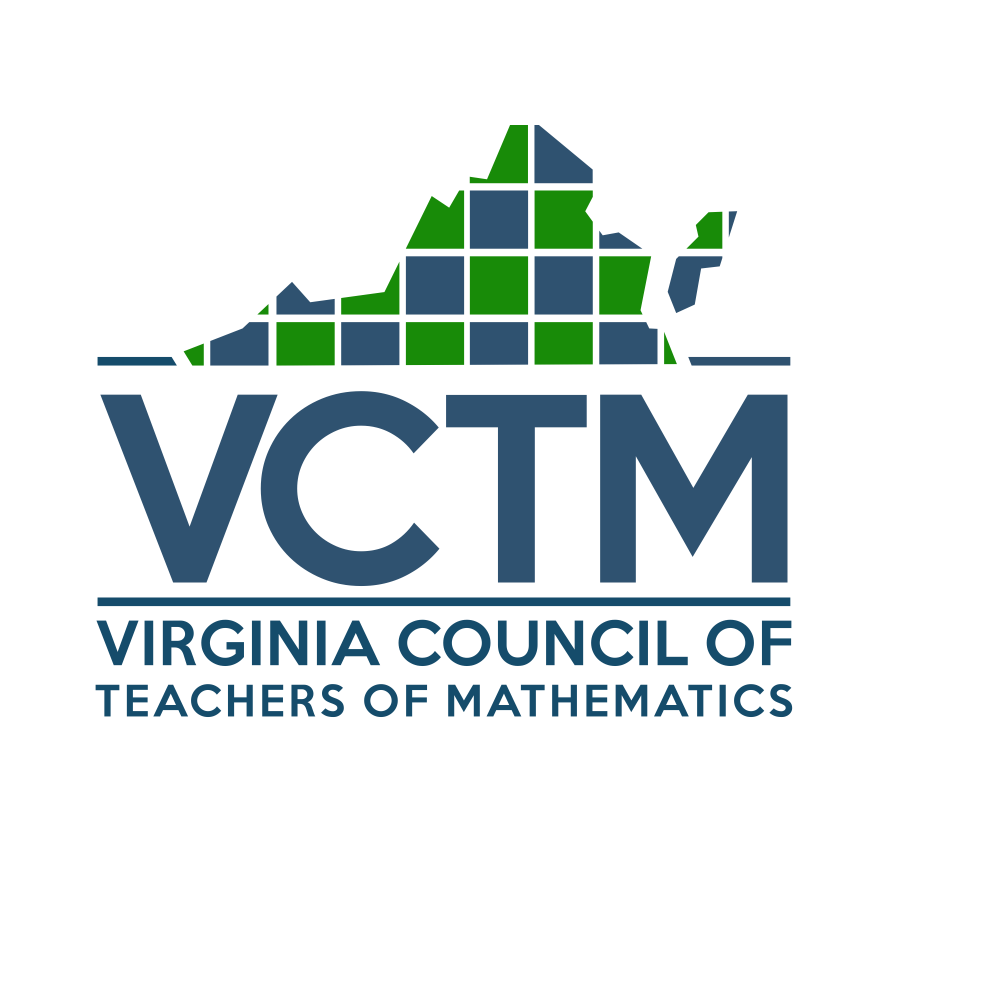- Home
- Journal
- Conference Proceedings
- 2018 Annual Conference Proceedings
- Blended Learning Tools
Kate Roscioli
Prince William County Schools
I presented Blended Learning Tools at the 2018 VCTM Annual Conference. During the presentation, participants were introduced to a myriad of tools that they can incorporate into their teaching practice immediately upon returning to their classrooms and schools.
With the growing desire to utilize technology in the classroom, the aim of this session was to present a topic that will help teachers increase their use of blended learning tools. There is an increasing focus on building 21st century skills and experimenting with various technology tools, which may increase students' motivation.
The target audience was teachers from all grade levels who are interested in increasing their use of technology in their classroom. Throughout the workshop, the participants were able to experience the student view of three different tools: Kahoot!, Quizlet Live, and Plickers. All three tools take a traditional multiple-choice questions and incorporate student engagement because it is technologically based and through competition. See Table 1 for a brief explanation for the three Enhanced Traditional Multiple Choice tools explored in this section of the workshop.
|
Table 1: Enhanced Traditional Multiple Choice Tools that take a traditional multiple-choice question and add engagement through technology and competition.
After participating in the three activities, participants accessed a hyperdoc to learn more about ways they can personalize student learning and increase their use of technology during instruction. A hyperdoc is a GoogleDoc that presents information and activities in an organized way that walks students step-by-step through a lesson. A hyperdoc could contain a lesson, a small section of a unit, or a full unit. Within the hyperdoc, the creator can insert links to videos, games, readings, or other websites they would like their students to visit. In the hyperdoc, participants visited the following six sites: Today's Meet, EdPuzzle, Answer Garden, Padlet, ThingLink, and NearPod. The hyperdoc had links to all of the tools with examples that I have used in the classroom. A brief explanation of the tool was provided, which was followed by the participants investigating a tool on their own and they began to create online instructional sessions of their choosing. See Table 2 for a brief explanation of the Online Blended Learning tools explored in this section of the workshop.
|
Table 2: Online Blended Learning Tools that increase engagement and can be used in a blended learning environment.
At the end of the workshop, participants walked away from this session with a toolbox of online tools and websites that they can implement immediately in their classrooms. Participants explored the student view of the tools and then experimented with creating a framework they could use in their classrooms.